Kwgcheck
kwgcheck is the command that starts Klocwork Desktop.
Usage
To start Klocwork Desktop:
kwgcheck
To start Klocwork Desktop in remote mode:
kwgcheck --remote-config <file>
Options
| Name (and short name) | Description |
|---|---|
| --remote-config <file> | start Klocwork Desktop in remote mode using a remote configuration file |
| --url http://<host>:<port>/<software_key> | start Klocwork Desktop in remote mode without a configuration file (for example, if you're using a connection protocol that doesn't work with the remote configuration file). Use kwdtagent to generate the URL. |
| --project-dir <local_project_directory> (-pd) | specify the local project directory (.kwlp) you want to connect to. Default: Current working directory |
| --version (-v) | display version information |