Uninstalling plug-ins
Eclipse
To uninstall the Klocwork plug-in from Eclipse:
| Eclipse 3.4 | Eclipse 3.5 and up |
|---|---|
|
|
When you're prompted to restart Eclipse, click Yes.
Once Eclipse restarts, the Klocwork buttons and menu items are no longer present. If you haven't uninstalled the Klocwork desktop analysis plug-in for Eclipse, your Klocwork projects remain in their storage location.
IntelliJ IDEA
- Go to File > Settings.
- Under IDE Settings, click Plugins.
- Right-click Klocwork for Java in IntelliJ IDEA and select Uninstall.
- Close IntelliJ IDEA.
- Restart IntelliJ IDEA to confirm the removal by ensuring that the Klocwork button has been removed.
Note: You must restart IntelliJ IDEA after uninstallation, before you install a new version of Klocwork.
Klocwork extension for Visual Studio
- In Visual Studio, click Help > Add and Remove Help Content.
- For the Klocwork Desktop Plugin, click Remove.
- Click Update and then close the Help Viewer.
- In Visual Studio, go to Tools > Extensions and Updates.
- In the list of Installed items, find Klocwork Static Analysis and click Uninstall.
- Restart Visual Studio in order for the changes to take effect.