Test the KAST expression
- Type the KAST expression, above, into the Pattern pane in Checker Studio.
The AST nodes matched by the expression are selected and the corresponding source code fragments are highlighted.
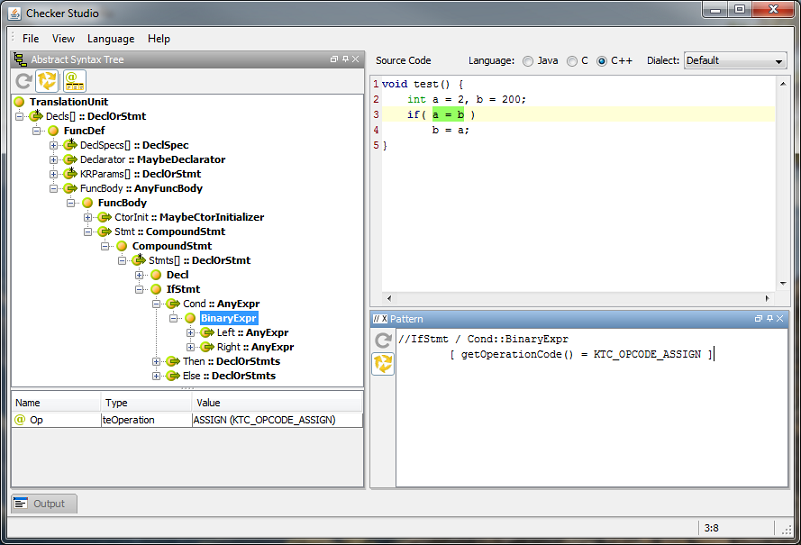
- Adjust your KAST expression and test case as needed and re-test. Checker Studio automatically responds to your changes by searching the source code and AST. (Make sure that
 Automatic Pattern Application is on.)
Automatic Pattern Application is on.) You can look in the context-sensitive help for functions that are applicable to the currently highlighted expression.