Special steps for Windows
Windows Services: Ensuring that the Klocwork servers start in the new projects_root
If you are running the Klocwork servers as Windows services, you must edit the Windows Registry to ensure that the Klocwork servers will start on the new projects_root.
To start the Klocwork servers as Windows Services in a new projects_root:
- In the Services control panel, stop the Klocwork Servers in the old projects_root, if they are running.
- In the Windows Registry Editor, edit the value for the following key:
HKEY_LOCAL_MACHINE\SOFTWARE\Wow6432Node\Klocwork\21.1 Server\projects_root - Enter the full path to the projects_root where you want to start the Klocwork servers, and click OK.
- In the Services control panel, start the Klocwork servers.
Important: It is not possible to run two sets of the Klocwork servers as Windows Services on one host when the servers are of the same Klocwork version.