Java Path checker creation process
The steps involved in creating a Java Path checker are:
- Run kwcreatechecker to create the files for your checker.
- Important:Describe the problematic paths in the knowledge base.
- Optional: Add a title and error message for your checker.
- Optional: Create context-sensitive help for your checker.
- Run Ant to pack the checker files into a JAR file.
- Test the checker. Kwjava is used only for the purposes of custom checker development and testing because it provides detailed DEBUG information. Post-deployment, kwcheck or one of the Klocwork IDE plug-ins is used for analysis, not kwjava.
- Edit the knowledge base (or other files) and re-test until you determine that the checker is ready for deployment.
See Java Path workflow diagram for more information.