Copying the checker configuration to an existing project
If you edit the configuration for one project, you can import the configuration into other existing projects. You can upload files up to 2 GB in size.
- Log in to Klocwork Static Code Analysis.
- In Klocwork Static Code Analysis's project list, click the project you want to configure.
The project details appear.
- In the project details, click Configuration.
- On the Configuration page, click Add a configuration file.
- In the Choose file dialog, browse to:
<projects_root>/projects/<project_name>/rules/analysis_profile.pconf
where<project_name> is the project whose configuration you want to copy.
- Click Upload.
The configuration file is updated.
The 'analysis_profile.pconf' defines a delta from the default analysis profile. For example, exporting an 'analysis_profile.pconf' when one checker was disabled from the default configuration would result in the exported profile containing a 'disable' entry for one checker. Similarly, importing this same 'analysis_profile.pconf' in another environment would result in only one checker being disabled. If you want to guarantee the imported configuration matches the exported configuration file, reset the configuration to default first.
Tip: For a large number of projects, you can use the command kwadmin import-config instead.