Klocwork Server Configuration for Mac
| In this topic: |
We no longer provide a Server package for Mac. You can still analyze your applications on these platforms and load the results to a remote Klocwork Server.
Installing the Build Tools package (all platforms)
Once you have configured the Klocwork Server on your remote Windows or Linux host, you need to unzip the Build Tools package onto each host where you want to analyze locally. For more information about this, see Installing the Build Tools package.
After you've installed the Server and the Build Tools package, run kwdeploy sync to synchronize your build environment. Also, if you have any custom scripts and the server location has changed, ensure these files have been updated to point to the new server location.