Changing the vendor daemon port in your license file
The License Server requires two ports to be opened on a server: the License Server port (default 27000) and the vendor daemon port (default 33133).
To run the License Server on a port other than 27000, see Viewing and changing Klocwork server settings.
If port 33133 is not available for use by the License Server, you need to edit your license file.
Note: It is easy to accidentally corrupt a license file. Before you begin, make a copy of your license file as a backup and put it in a safe place. Leave the original Klocwork license either in the directory <projects_root>/licenses or in the appropriate directory of your organization's license server.
To change the vendor daemon port number in your license file:
- Open the license file in a text editor. The typical VENDOR line looks like: VENDOR klocwork port=33133
- Change the port in the VENDOR line to one that is available on your system.
- Save and close the file.